- FeaturesIntegrationsAffiliate Software for
- Designed to be the Best Deal
Save your time, skip the comparing. We've conducted the research for you and designed Trackdesk to offer the best value for the investment.

Relax and Watch
Discover Trackdesk in minutes.
Book a personalized call.
Or watch the on-demand video
anytime you want to.
Track Issues. Debug Fast. Stay in Control.
Conversion & System Error Logs
Catch and diagnose conversion issues before they cost you.
Detect Failed Conversion Attempts
Analyze Recurring Issues
Complete Technical Context for Each Error
Avoid Revenue Loss




What Is It? 🤔
The Conversion Error Log is your troubleshooting dashboard for failed conversion attempts. It displays the 200 most recent errors, complete with timestamps, status, error message, and conversion identifiers. By clicking on any row, you’ll access detailed request payloads and technical context — including geolocation, click ID (CID), IP address, conversion type, and any custom parameters passed in.
You can identify common errors such as:
“Conversion already exists”
“No targeting matched”
“Conversion type not configured”
“Conversion source not found”
“Conversion limit reached”
“Geo location target not configured”
and many more...
Each error can be investigated through a side modal that opens with the full request body and details about the conversion environment. You can also copy the CID and other IDs instantly to assist in debugging or support requests.
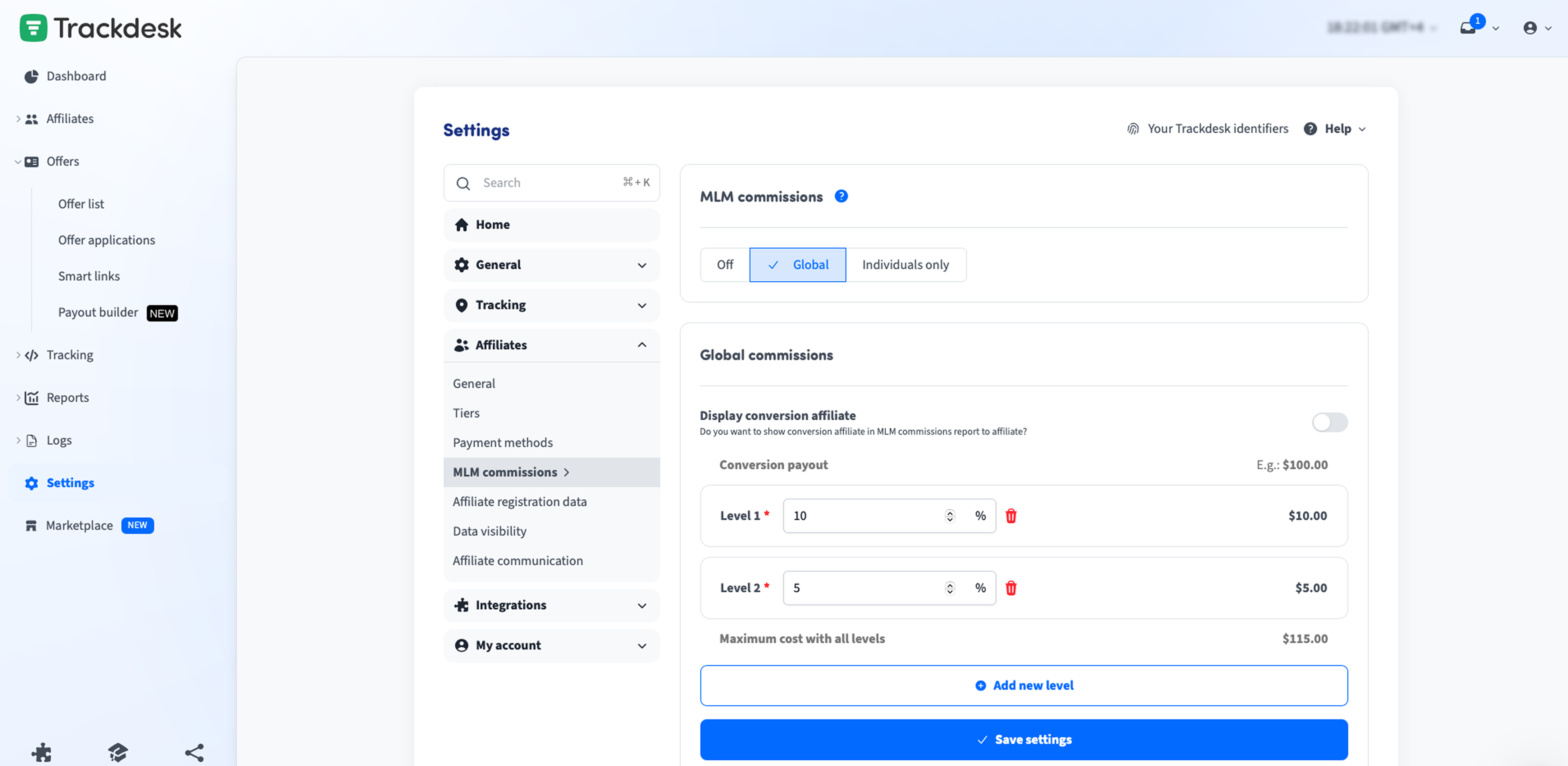
Why Do You Need It? 👀
Without visibility into failed conversions, you risk:
Missing out on valid revenue due to preventable misconfigurations
Long support cycles with affiliate partners or advertisers
Blind spots in your attribution or performance tracking
With the Conversion Error Log, you can:
✅ See conversion errors in real-time
✅ Diagnose root causes with full technical payload
✅ Share actionable insights with devs, affiliates, or advertisers
✅ Prevent recurring issues by understanding their patterns
How To Set It Up? ⚙️
1. Go to Logs → Conversion Error Log
Find it under the Logs section in your dashboard.
2. Review the List of Errors
Sort by timestamp, CID, or error message. Click any row to expand details.
3. Inspect the Request Payload
Each error entry shows full request parameters: custom params, IP, CID, geo data, and more.
4.Copy What You Need
Use the "Copy code" button to export data for internal review or external escalation.
5. Fix, Retry, or Report
Use the error details to update offer settings, fix conversion logic, or pass info to dev/support.
Join the Smart Companies
Already Using Trackdesk







