- FeaturesIntegrationsAffiliate Software for
- Designed to be the Best Deal
Save your time, skip the comparing. We've conducted the research for you and designed Trackdesk to offer the best value for the investment.

Relax and Watch
Discover Trackdesk in minutes.
Book a personalized call.
Or watch the on-demand video
anytime you want to.
Reach the Right Users, in the Right Places
Location-Based Targeting
Configure how your traffic is handled by region. Whether you're optimizing payouts or redirecting users to local pages, Trackdesk’s location targeting gives you precision and control.
Segment by Country
Geo-Based Redirects
Custom Payouts
Scalable Rules
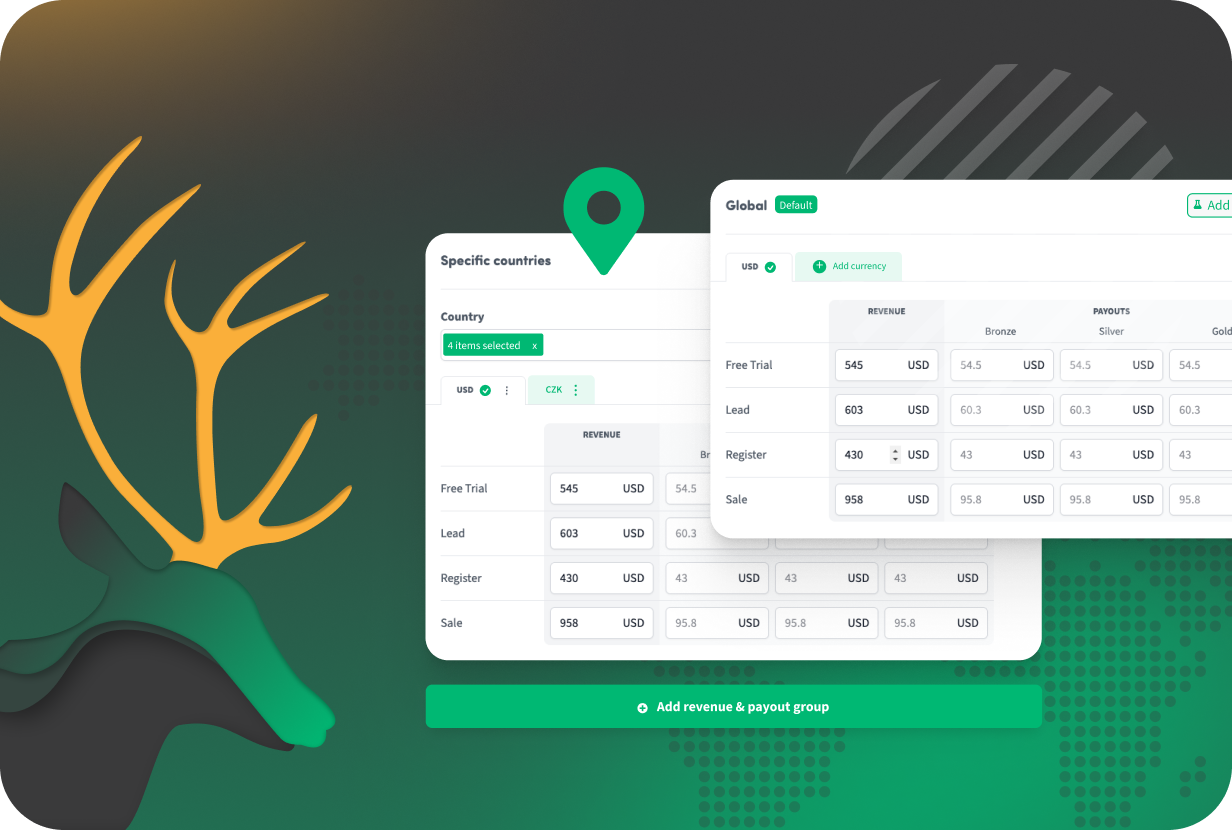


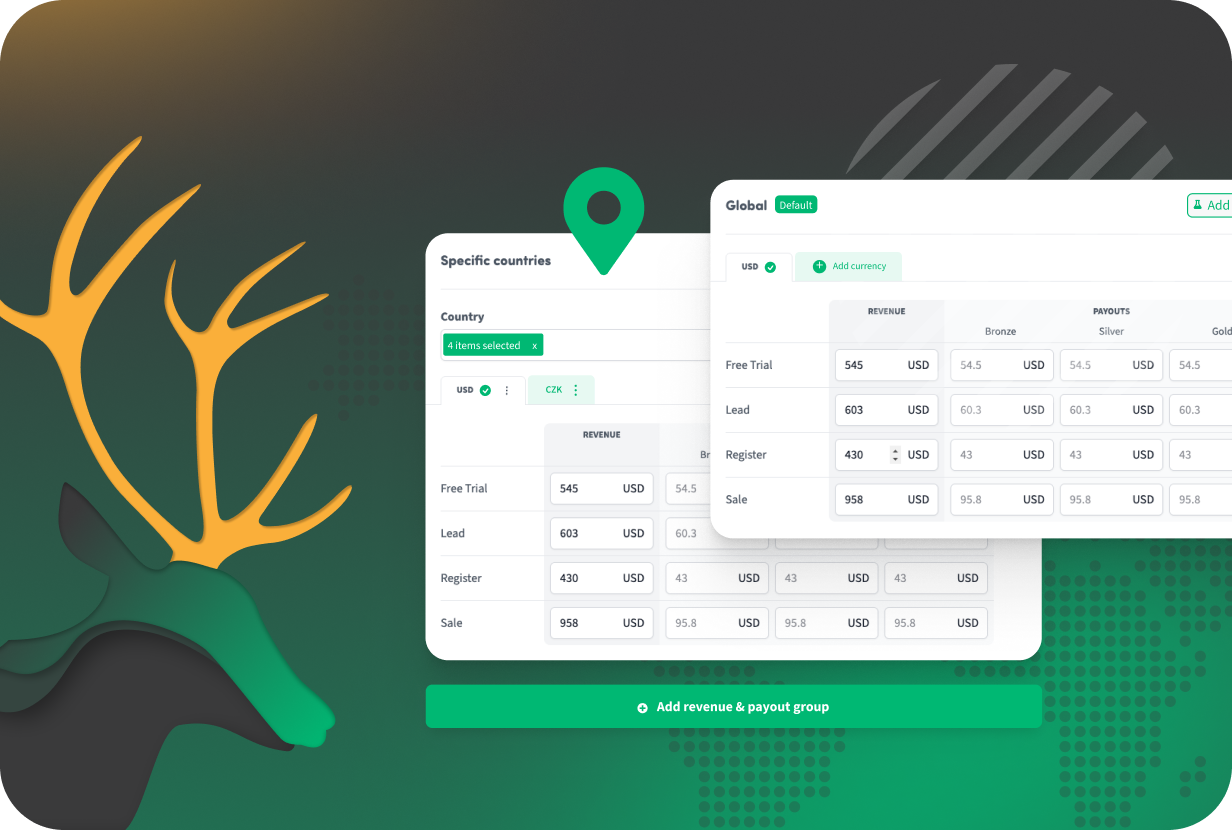
What Is It? 🤔
Location targeting lets you handle traffic differently based on where users are coming from. You can:
Set payout rules per country
Define redirects to geo-specific landing pages
Segment performance by location
Currently, country-level targeting is supported in the Revenue & Payouts section. More granularity (region and city) is available for redirect landing pages.
Why Do You Need It? 👀
Different geographies bring different costs, regulations, or campaign needs. With this feature, you can:
Redirect users to local pages automatically
Customize payouts by country
Run geo-targeted promos without manual filters
Prevent sending traffic to unsupported markets
Especially handy for global affiliate programs looking to localize while scaling.
How To Set It Up? ⚙️
1. Create or Edit an Offer
Select any offer where you want to apply geo segmentation.
2. Set Up Conversion Types and Tiers
Define how payouts should be structured.
3. Add Location-Based Groups
In the Groups section, add a new group and assign a country. While you’ll see the option to input region or city, this currently applies only to redirect pages — not revenue or payout logic.
4. Configure Revenue and Payouts
Set the payout rules per country. If no country group is defined, the system will apply global defaults.
5. Set Up Redirect Rules (Optional)
Redirect landing pages can use location-level logic down to city-level — letting you serve the most relevant page automatically.
6. Monitor and Optimize
View country-based performance metrics and make informed decisions.
Join the Smart Companies
Already Using Trackdesk
Frequently Asked Questions
Traffic Control lets you block incoming clicks and conversions based on specific parameters. You define the rules using values like Aff S1–S5, Customer ID, External ID, or Adv S1–S5, and Trackdesk automatically filters the traffic in real time







